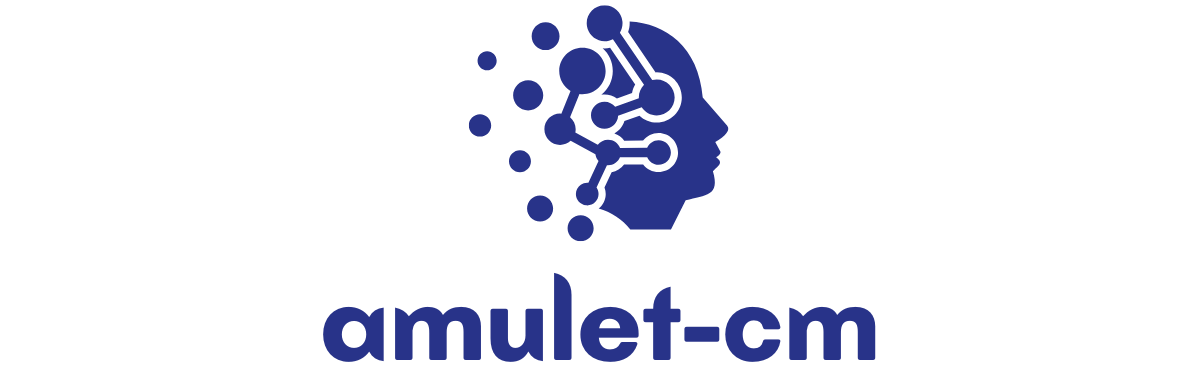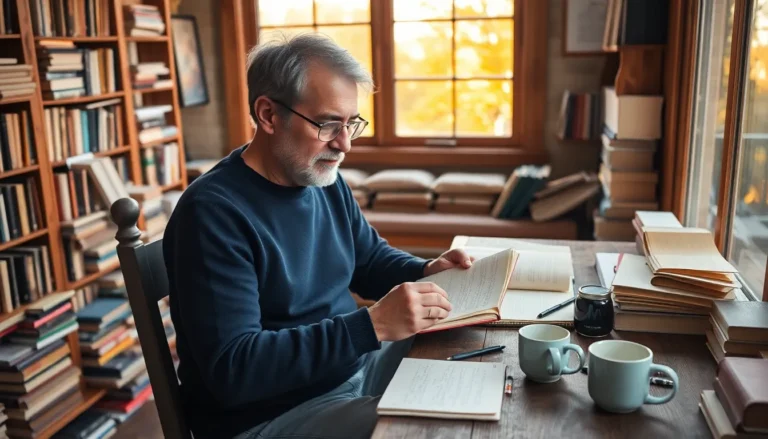In today’s fast-paced digital world, a network outage can feel like a disaster movie—only without the popcorn. When the Wi-Fi goes down, panic sets in, and everyone suddenly turns into an IT expert, armed with nothing but their smartphones and a prayer. But fear not! Network troubleshooting isn’t just for tech wizards; it’s a skill anyone can master with a bit of guidance and a dash of humor.
Understanding the ins and outs of network troubleshooting can save the day and restore peace in the office (or home). From identifying pesky connectivity issues to implementing effective solutions, this guide will equip you with the tools to tackle network hiccups like a pro. So grab your favorite beverage, and let’s dive into the world of network troubleshooting—where every problem has a solution, and every tech disaster can turn into a hilarious story.
Table of Contents
ToggleOverview of Network Troubleshooting
Network troubleshooting involves identifying and resolving connectivity issues. It requires a systematic approach to efficiently diagnose problems. Common network issues include slow connections, intermittent connectivity, and complete outages.
First, assess the situation by checking physical connections. Ensure cables are securely plugged in and devices are powered on. Conduct simple tests, like pings, to verify device communication.
Next, utilize diagnostic tools for in-depth analysis. Tools such as traceroute and network analyzers help pinpoint where problems occur. Understanding network topology also aids in isolating issues.
Identify potential causes of disruptions. Factors may include router configurations, interference from other devices, or outdated firmware. Recognizing these elements enhances troubleshooting efforts.
When a specific issue is recognized, implement solutions step-by-step. Restarting equipment often resolves temporary glitches. Updating drivers and reconfiguring settings can also improve performance.
Documenting each step taken during the troubleshooting process is critical. Keeping records allows for easier future reference and helps establish patterns in recurring problems. Collaboration with colleagues can lead to quick solutions if challenges persist.
Engage in proactive measures to reduce the frequency of issues. Regularly updating software, monitoring network performance, and conducting routine inspections can mitigate potential problems. Emphasizing these practices fosters a healthier network environment.
Developing troubleshooting skills takes time, but anyone can master them. With practice and persistence, users can resolve issues confidently while creating valuable experiences.
Common Network Issues
Network issues are common and can disrupt daily activities. Identifying and resolving these problems requires understanding the specific issues at hand.
Connectivity Problems
Connectivity problems often manifest as devices unable to connect to the internet or fail to communicate with each other. Factors contributing to this issue include faulty cables, loose connections, or incorrect network settings. Testing cables and connections can quickly isolate the source of the problem. Additionally, restarting the modem and router frequently resolves temporary disruptions. Checking device settings ensures correct connectivity configurations, allowing users to regain access promptly.
Slow Network Speeds
Slow network speeds frustrate users and hinder productivity. Several elements cause this issue, including bandwidth limitations, network congestion, and outdated hardware. Assessing the network load helps determine if multiple devices are consuming bandwidth. Upgrading the router or implementing Quality of Service settings prioritizes critical applications or devices. Regularly running speed tests also provides insights into performance fluctuations. Furthermore, ensuring that all network drivers are up to date can enhance overall speed and improve user experience.
Tools and Techniques for Network Troubleshooting
Network troubleshooting relies on specific tools and methods to identify and resolve connectivity issues effectively. Utilizing the right resources makes a significant difference in a successful diagnosis.
Diagnostic Tools
Network professionals often use diagnostic tools to analyze connectivity. Traceroute helps determine the path data takes between devices, making it easier to pinpoint delays. Ping tests check the reachability of devices, providing quick feedback on response times. Network analyzers capture and interpret data packets, revealing potential issues within traffic flows. Wireshark serves as a powerful example of a network protocol analyzer that assists in troubleshooting by providing deep insights into network activity. These tools, when used thoughtfully, enhance the troubleshooting process significantly.
Step-by-Step Troubleshooting Methodology
Starting with a systematic methodology streamlines the troubleshooting process. First, check physical connections to ensure cables are secure. Next, verify device settings and configurations through a series of checks. Restarting the router often resolves unexpected issues, so it’s a common first step. Testing individual devices can help isolate problems effectively by identifying faulty equipment. Documenting each action taken aids future troubleshooting efforts and highlights patterns. Following these methods brings clarity and efficiency to network troubleshooting tasks, ultimately leading to quicker resolutions.
Best Practices for Effective Troubleshooting
Effective troubleshooting starts with a systematic approach. Begin by verifying physical connections. Check cables for any damage or disconnection. Assess whether devices are powered on and operational.
Utilize diagnostic tools for deeper insights. Ping tests provide quick checks on connectivity. Traceroute helps identify where delays or failures occur in the network. Include network analyzers like Wireshark to visualize traffic data, spotlighting issues.
Documentation enhances problem resolution. Keep a record of each step taken and the outcomes. This method aids in recognizing patterns over time, which can speed up future troubleshooting efforts.
Implement solutions methodically. Restarting equipment often resolves transient issues. Updating firmware and drivers improves reliability and functionality. Solve configuration problems through reviewing device settings, ensuring they align with best practices.
Proactive measures lessen future problems. Schedule regular software updates to maintain optimal performance. Conduct routine inspections to catch minor issues before they escalate.
Stay informed about common network issues. Connectivity problems often link to faulty cables or incorrect settings. Slow speeds typically result from bandwidth limitations or congestion. Address these issues by upgrading equipment or optimizing network settings.
Finally, developing troubleshooting skills takes practice and patience. The more one engages with the network environment, the better prepared they become to handle various challenges confidently.
Mastering network troubleshooting can transform frustrating outages into manageable challenges. By adopting a systematic approach and utilizing the right tools, anyone can effectively identify and resolve connectivity issues. Regular maintenance and proactive measures can significantly reduce the frequency of problems.
Documenting each step not only aids in immediate resolution but also builds a valuable resource for future reference. With practice and patience, individuals can develop the confidence needed to tackle network issues head-on. Embracing this skill not only enhances personal expertise but also contributes to a smoother digital experience overall.